1、水平垂直居中布局
1. 已知元素宽高: 绝对定位 + margin: auto
div{
width: 500px;
height: 500px;
background: green;
position:absolute;
left:0;
top: 0;
bottom: 0;
right: 0;
margin: auto;
}2. 已知元素宽高: 绝对定位 + margin: 负值
div{
width: 500px;
height: 500px;
background: green;
position:absolute;
left: 50%;
top: 50%;
margin-left: -250px;
margin-top: -250px;
}3. absolute + transform
div{
width: 500px;
height: 500px;
background: green;
position: absolute;
left: 50%; /* 定位父级的50% */
top: 50%;
transform: translate(-50%,-50%); /*自己的50% */
}4. flex 弹性布局
display:flex;
justify-content:center; //子元素水平居中
align-items:center; //子元素垂直居中2、用css3实现0.5px的线条
div{
width: 500px;
height: 500px;
background-color: #000000;
-webkit-transform: scaleY(0.5);
transform: scaleY(0.5);
}3、让Chrome支持小于12px 的文字
.span{
font-size: 12px;
display: inline-block;
-webkit-transform: scale(0.8);
transform: scale(0.8);
}4、CSS画一个三角形,原理是什么?
1.首先画一个正方形
.box {
width: 100px;
height: 100px;
border: 5px solid;
border-color: green yellow red blue;
}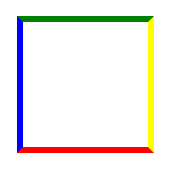
- 将border设置100px,发现border渲染并不是正方形, 而是梯形
.box {
width: 100px;
height: 100px;
border: 100px solid;
border-color: green yellow red blue;
}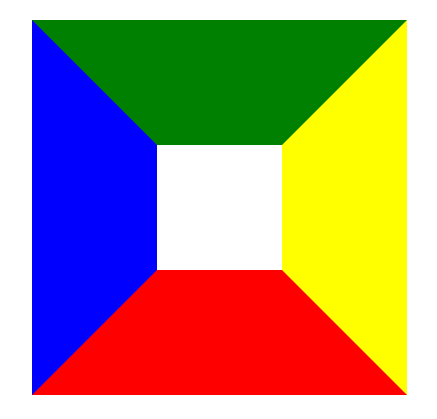
- 白色区域则为width、height,这时候把白色区域部分宽高逐渐变小,最终变为0
.box {
width: 0px;
height: 0px;
border: 100px solid;
border-color: green yellow red blue;
}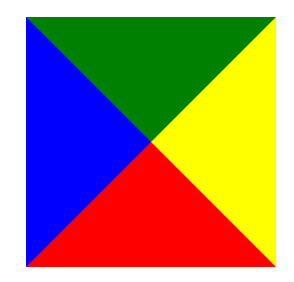
- 设置透明, 隐藏其中三个三角形
.box {
width: 0px;
height: 0px;
border: 100px solid;
border-color: transparent transparent transparent blue;
}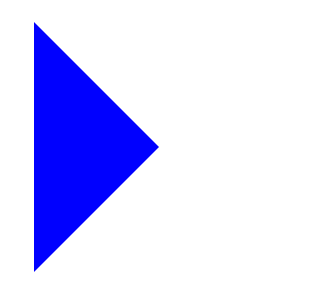
5、对盒子模型的理解?
1、是什么
一个盒子由四个部分组成:内容(content)、内边距(padding)、边框(border)、外边距(margin)
- 有两种,
IE盒子模型、W3C盒子模型- 区 别:
IE的content部分把border和padding计算进去
2、区别
IE8及其以下版本浏览器,未声明DOCTYPE,内容宽高会包含内边距(padding)和边框(border),称为怪异盒模型(IE盒模型)- 标准(
W3C)盒模型:盒子总宽度 =width + padding + border + margin - 怪异(
IE)盒模型:盒子总宽度 =width + margin - 标准浏览器通过设置
css3的box-sizing: border-box属性,触发“怪异模式”解析计算宽高
3、box-sizing 常用的属性有哪些?分别有什么作用
box-sizing: content-box; 默认的标准(W3C)盒模型元素效果box-sizing: border-box; 触发怪异(IE)盒模型元素的效果box-sizing: inherit; 继承父元素box-sizing属性的值



