场景:
为方便管理每次打包部署到测试环境,具体是哪条分支、什么时间、打包人… 所以手写一个
webpack 插件:实现打包时生成一个git分支版本信息的文件
效果图:
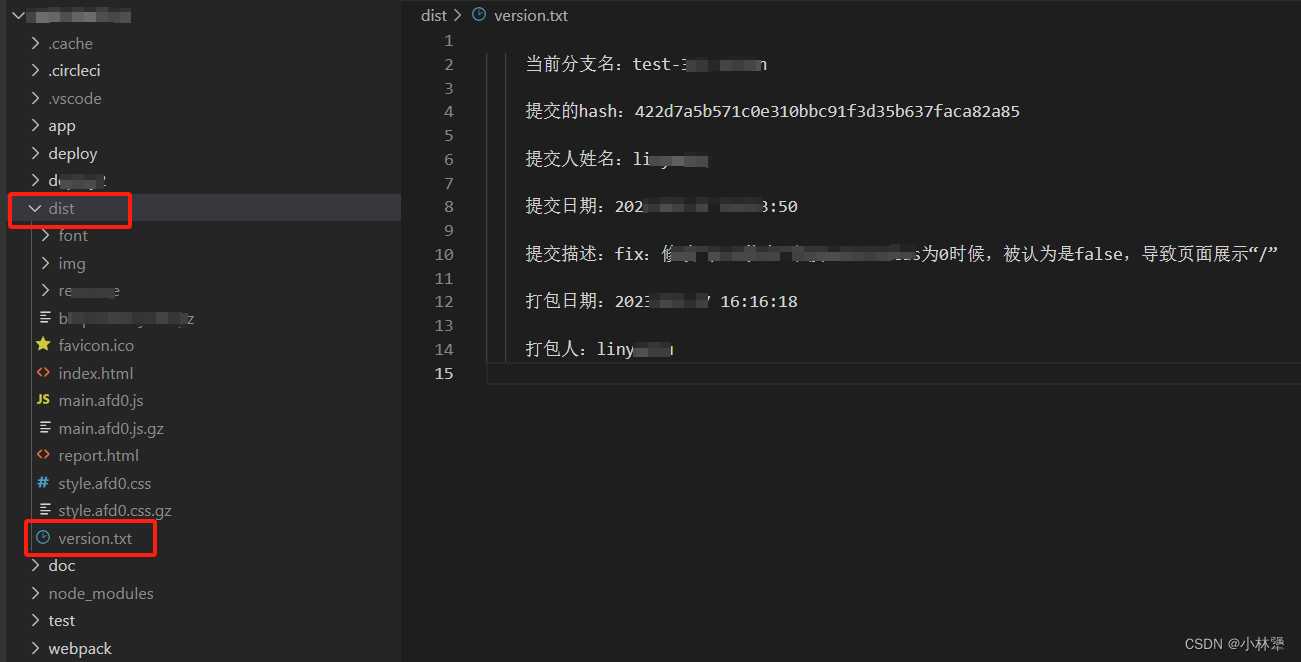
分析:
1、首先获取项目当前所在分支的信息,如:分支名,提交人,时间,提交描述...
2、把这些信息放到 txt 文本里面,在打包的时候添加到打包目录里
方案:
1、在根目录新建一个 webpack 文件夹,在这个文件夹里新建一个 webpack.git.plugin.js 文件
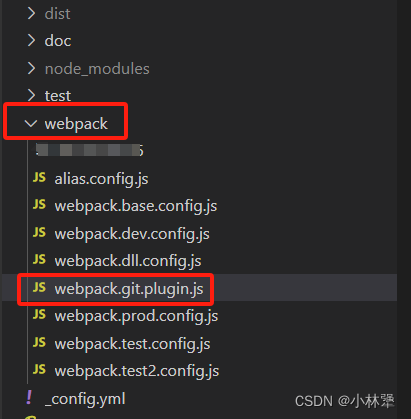
利用 node 的 api,
child_process同步子进程获取分支信息:https://nodejs.cn/api/child_process.html
2、webpack.git.plugin.js 代码如下:
// 同步子进程
const execSync = require('child_process').execSync;
// 时间格式生成
function dateFormat(date) {
let y = date.getFullYear();
let M = date.getMonth() + 1 < 10 ? `0${date.getMonth() + 1}` : date.getMonth() + 1;
let d = date.getDate() < 10 ? `0${date.getDate()}` : date.getDate();
let h = date.getHours() < 10 ? `0${date.getHours()}` : date.getHours();
let m = date.getMinutes() < 10 ? `0${date.getMinutes()}` : date.getMinutes();
let s = date.getSeconds() < 10 ? `0${date.getSeconds()}` : date.getSeconds();
return `${y}-${M}-${d} ${h}:${m}:${s}`;
}
// 获取当前git分支信息
function getBranchVersionInfo() {
// 当前分支名
let vName = execSync('git name-rev --name-only HEAD').toString().trim();
// 提交的commit hash
let commitHash = execSync('git show -s --format=%H').toString().trim();
// 提交人姓名
let name = execSync('git show -s --format=%cn').toString().trim();
// 提交日期
let date = dateFormat(new Date(execSync('git show -s --format=%cd').toString()));
// 提交描述
let message = execSync('git show -s --format=%s').toString().trim();
// 打包日期
let vDate = dateFormat(new Date());
// 打包人
let packer = execSync('git config user.name').toString().trim();
if(packer===null){
packer = execSync('git config --global user.name ').toString().trim();
}
return `
当前分支名:${vName}\n
提交的hash:${commitHash}\n
提交人姓名:${name}\n
提交日期:${date}\n
提交描述:${message}\n
打包日期:${vDate}\n
打包人:${packer}
`;
}
// 创建分支版本类
class webpackGitPlugin {
constructor(options) {
// options 为调用时传的参数
console.log('webpackGitPlugin 被调用!', options);
}
/**
* compiler: webpack 的实例 所有的内容
* compilation: 本次打包的内容
* */
apply(compiler) {
// 异步方法,生成打包目录时:生成文件
compiler.plugin('emit', (compilation, cb) => {
// 添加分支版本信息文件
let branchVersionInfo = getBranchVersionInfo();
compilation.assets['version.txt'] = {
source: () => branchVersionInfo,
size: () => branchVersionInfo.length
}
cb();
})
}
}
module.exports = webpackGitPlugin;
3、在测试环境、生产环境引入
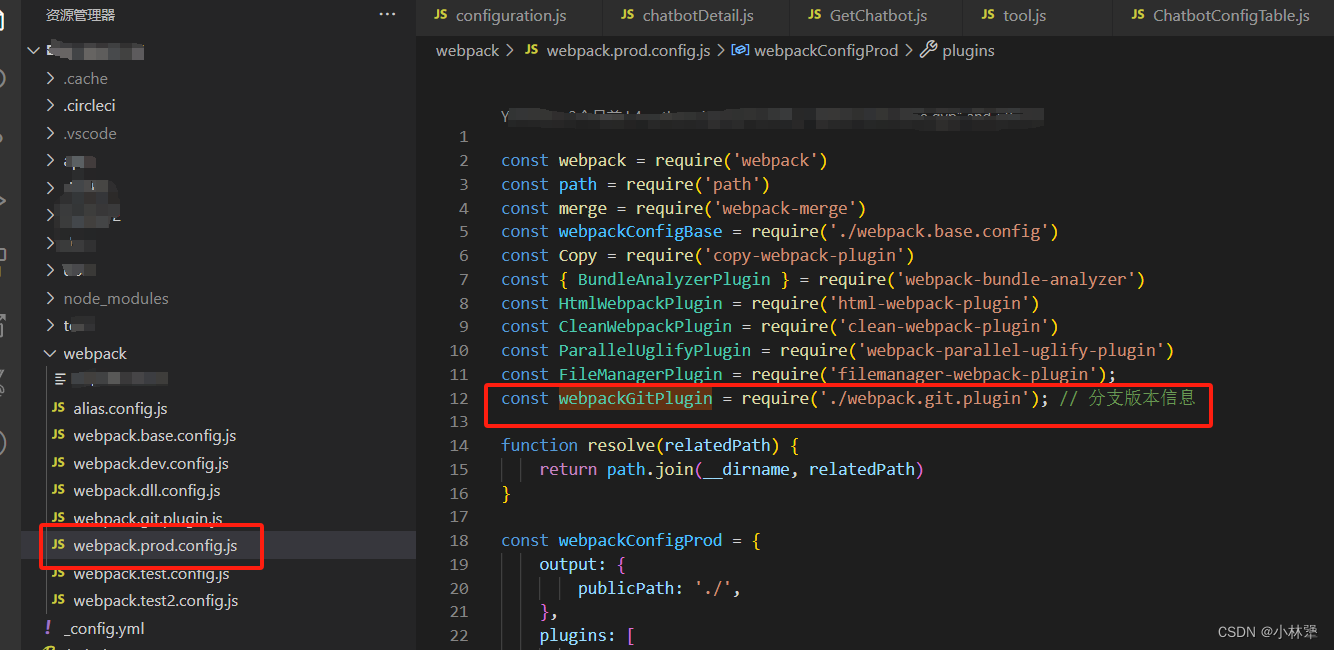
const webpackGitPlugin = require('./webpack.git.plugin'); // 分支版本信息
module.exports = {
plugins: [
// 版本信息文件生成
new webpackGitPlugin(),
],
};4、注意事项
上面用的是webpack 3.x 的写法
// 创建分支版本类
class webpackGitPlugin {
constructor(options) {
// options 为调用时传的参数
console.log('webpackGitPlugin 被调用!', options);
}
/**
* compiler: webpack 的实例 所有的内容
* compilation: 本次打包的内容
* */
apply(compiler) {
// 异步方法,生成打包目录时:生成文件
compiler.plugin('emit', (compilation, cb) => {
// 添加分支版本信息文件
let branchVersionInfo = getBranchVersionInfo();
compilation.assets['version.txt'] = {
source: () => branchVersionInfo,
size: () => branchVersionInfo.length
}
cb();
})
}
}webpack 4.x 的写法
hooks 使用 emit:输出目录之前执行。 https://v4.webpack.js.org/api/compiler-hooks/#emit
// 创建分支版本类
class webpackGitPlugin {
constructor(options) {
// options 为调用时传的参数
console.log('webpackGitPlugin 被调用!', options);
}
/**
* compiler: webpack 的实例 所有的内容
* compilation: 本次打包的内容
* */
apply(compiler) {
// 异步方法,生成打包目录时:生成文件
compiler.hooks.emit.tapAsync('webpackGitPlugin', (compilation, cb) => {
// 添加分支版本信息文件
let branchVersionInfo = getBranchVersionInfo();
compilation.assets['version.txt'] = {
source: () => branchVersionInfo,
size: () => branchVersionInfo.length
}
cb();
})
}
}


